- BLOG
- INTEGRATIONS
- How to Connect Your Bitcoin Wallet Using an Extended Account Address (xPub)
How to Connect Your Bitcoin Wallet Using an Extended Account Address (xPub)
What is an Extended Account Address?
An Extended Bitcoin Account Address (xPub) is a key that allows you to view all incoming and outgoing transactions associated with a wallet on Bitcoin and some other blockchains that use the UTXO (Unspent Transaction Output) protocol, which generates a new address for each transaction. Examples of such blockchains include:
- Bitcoin (BTC)
- Bitcoin Cash (BCH)
- Litecoin (LTC)
- Dogecoin (DOGE)
- Cardano (ADA)
Important: Each blockchain has a unique xPub key. You will need to export it separately for every coin you transact with. It is essential for integrating your wallet into services that track or report your transactions. Extended public keys can start with xpub, ypub, or zpub.
Example:
xpub6D6JKCKqy4cCp6urLcWTNtXwxgPKtCpz4P37Wm3DWKqgmJRXMfmtyK2VXxQhBMztTZoR7tDpNGQdjR8THoogMcgfi6p38w4NZ5RQydas1sb
How to Add Bitcoin Integration Using Extended Taproot Account Address (tr(xPub))
For Taproot wallets, the extended address format starts with tr(xpub). Example:
tr(xpub6D6JKCKqy4cCp6urLcWTNtXwxgPKtCpz4P37Wm3DWKqgmJRXMfmtyK2VXxQhBMztTZoR7tDpNGQdjR8THoogMcgfi6p38w4NZ5RQydas1sb)
Troubleshooting xPub Keys
If integrating your wallet with an xPub key does not work, try changing the prefix from xpub to ypub or zpub, depending on your wallet’s configuration. If your wallet allows you to copy all three addresses - xpub, ypub or zpub - use xpub first.
How to Find Your xPub Key in Popular Wallets
Ledger
- Download and install the Ledger Live software from the official Ledger website. Use the desktop version.
- Synchronize your accounts with your Ledger hardware wallet.
- Open your Bitcoin account from the “Accounts” menu in Ledger Live.
- Click the Edit Account button in the top-right corner and navigate to the Advanced section in the pop-up.
- Locate the text resembling:
Copy the string beginning with xpub (or ypub/zpub)—this is your Bitcoin extended public key.{ "zpub": "zpub6qQN67cXaDbhNDFwA3b7QcU2xRtevHcGyyxk9rYubUitFp9QsSSMpMYhSonz2GLoiWx5Dd9KZL57iz8S8fpKDzWe2tDezNatHiC9kCWNW3K", "index": 0, "freshAddressPath": "54’/0’/0’/0/56", "id": ... }
Exodus
- Download and install the Exodus desktop client from the official website.
- Sync your mobile Exodus wallet with the desktop app using the Sync Devices option in the “Devices” menu.
- Open your Bitcoin account and click the three-dot menu in the top-right corner.
- Select the Export xPub option. Your extended public key will be downloaded as a text file (.txt) to your computer.
If you’re unable to locate the option to export your xPub key in your wallet, you can search online for instructions specific to your wallet or consult the help center or support service of your wallet provider. Most wallet providers offer detailed guides to assist users in exporting xPub keys.
Important Security Notes
- Never share your private keys. Private keys allow full control over your funds and must remain secure at all times.
- Some wallets do not display xPub keys. While there are online resources for restoring xPub keys using a Bitcoin seed phrase, this process is complex and potentially risky. Avoid this unless you are highly experienced with blockchain technology and cybersecurity.
- If your wallet does not support xPub viewing, consider manually entering the unique wallet addresses you used to receive Bitcoin.
By following these steps, you can securely integrate your Bitcoin wallet and ensure your transactions are tracked accurately.
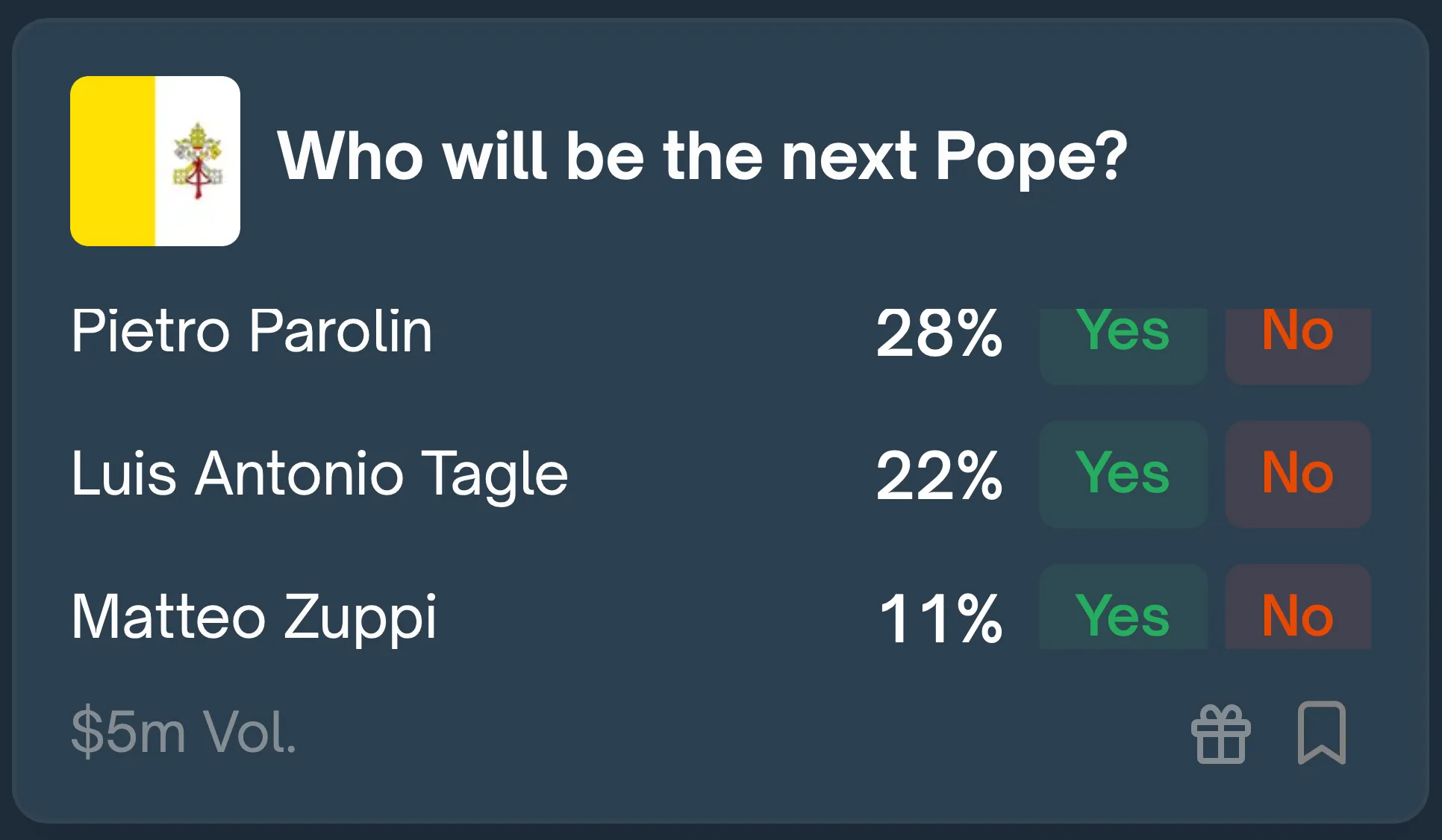
Prediction Markets Explained: History, Polymarket, Futarchy, and Tax Implications (2025 Guide)
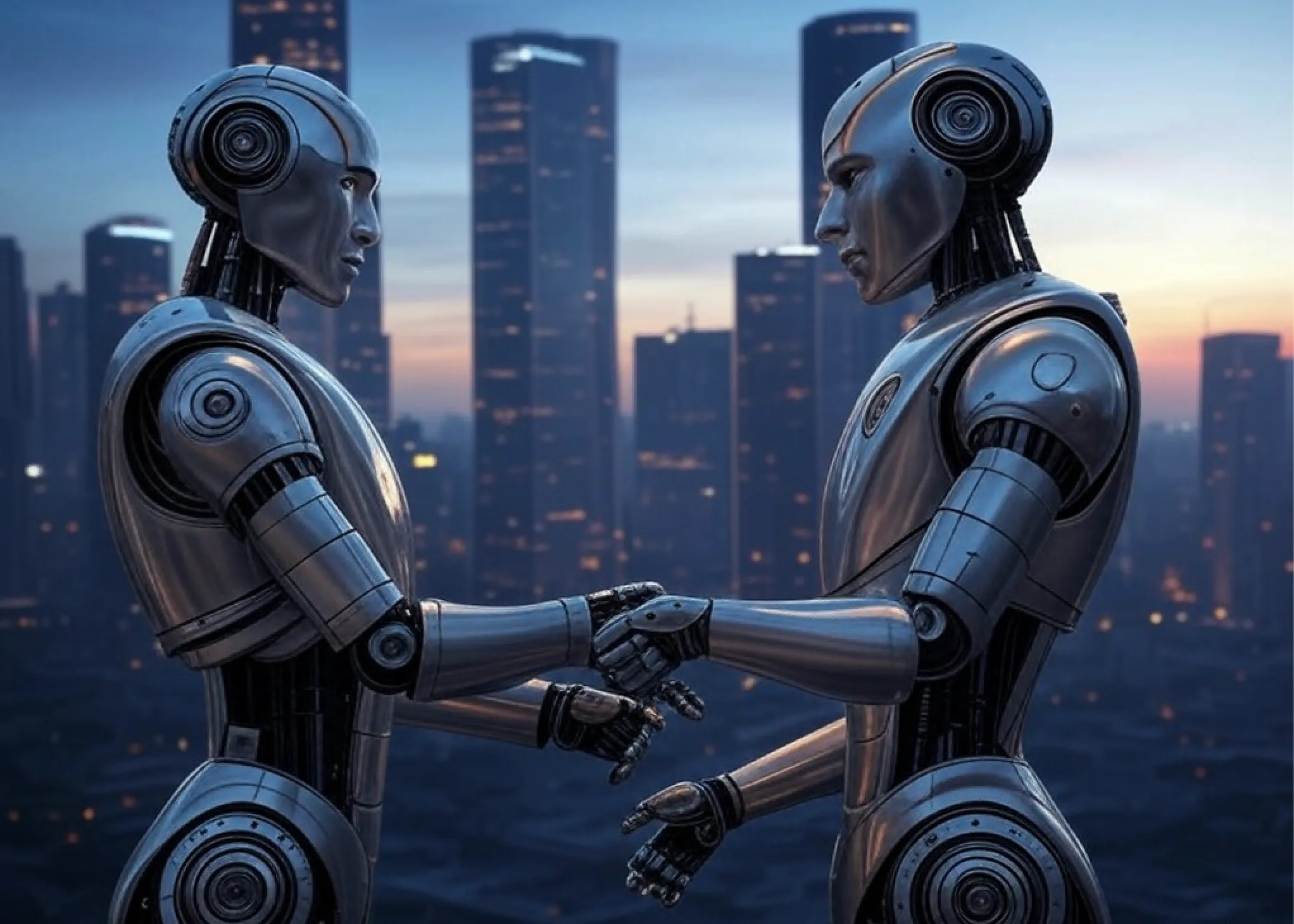
The Comprehensive Guide to Smart Contracts: From Concept to Future Applications

